Search User Interface
Search
Search in the Console allows users to look up individual entities in Enigma’s data using common identifiers including business name, address, person, or website. This method of accessing Enigma data is most suitable when:
- A non-technical user needs to perform an enrichment workflow by manually looking up one profile at a time.
- An exhaustive list of all attributes on a business or business location is not needed, but a quick snapshot of card revenue, card transaction stability, industry and other basic firmographics will suffice. A full accounting of attributes available on each profile through Search is presented in the section below.
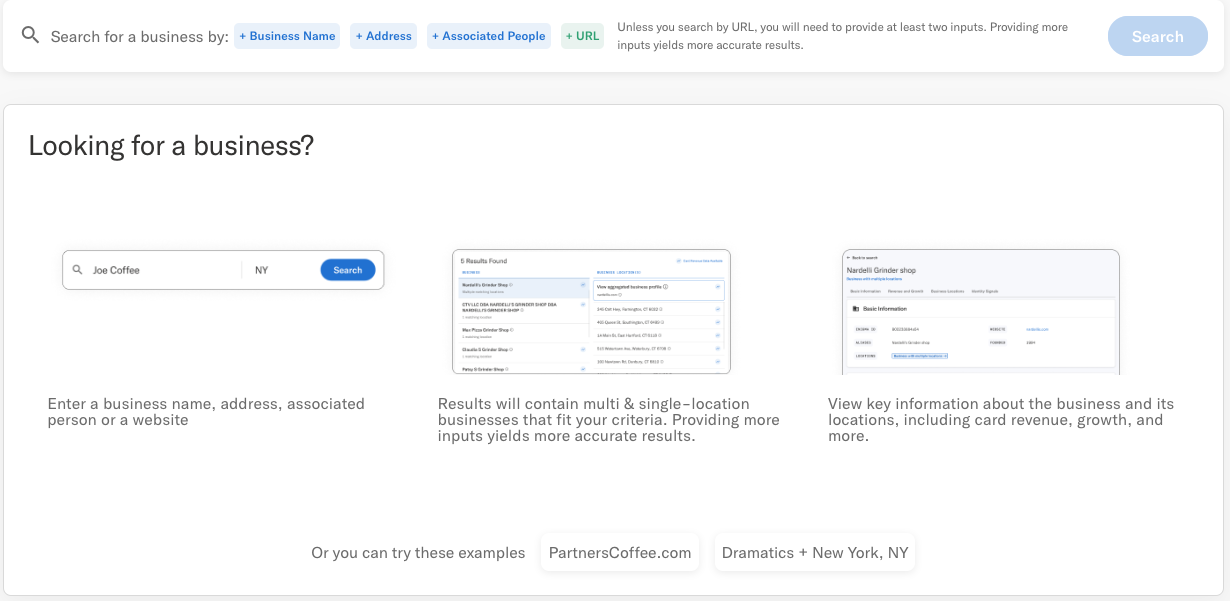
Simply lookup a business using these identifiers, choose from among the results, and see select attributes about the business or business location on a dedicated profile page.
The search feature makes it easy to see the relationship between business entities and any business locations associated with them.
Performing a Search
Look up a business or business location using the provided input areas. Unless searching by a URL, provide at least two of the following inputs: business name, address, and/or associated person. When providing an address and/or associated person it is not necessary to fill in every field to perform a valid search. However, providing more inputs increases the accuracy of search results.
Unless you have provided the minimal number of inputs, the blue Search button will remain disabled.
Search Results
The results will be presented in the panel (as seen below). In the first list, up to ten businesses sorted by the highest match confidences will be presented.
Next to each business result, an icon will indicate whether card revenue is available for that result or not.
Additionally, a count of the number of associated business locations will be displayed.
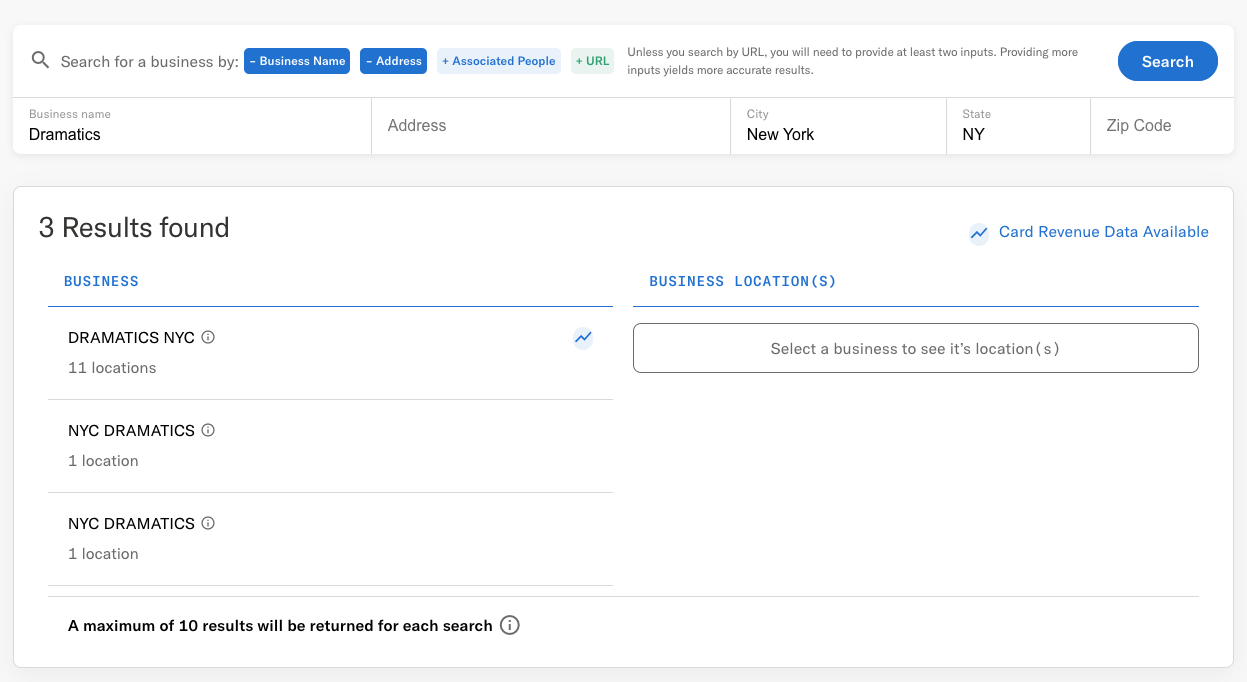
By clicking on a result, any business locations associated with that business are presented in the second list to the right.
Clicking on any of the business location results in the second list will navigate the user to a dedicated profile page for that business location. Clicking on the result titled “View business profile” at the very top of the list will navigate the user to the profile page of the business as a whole.
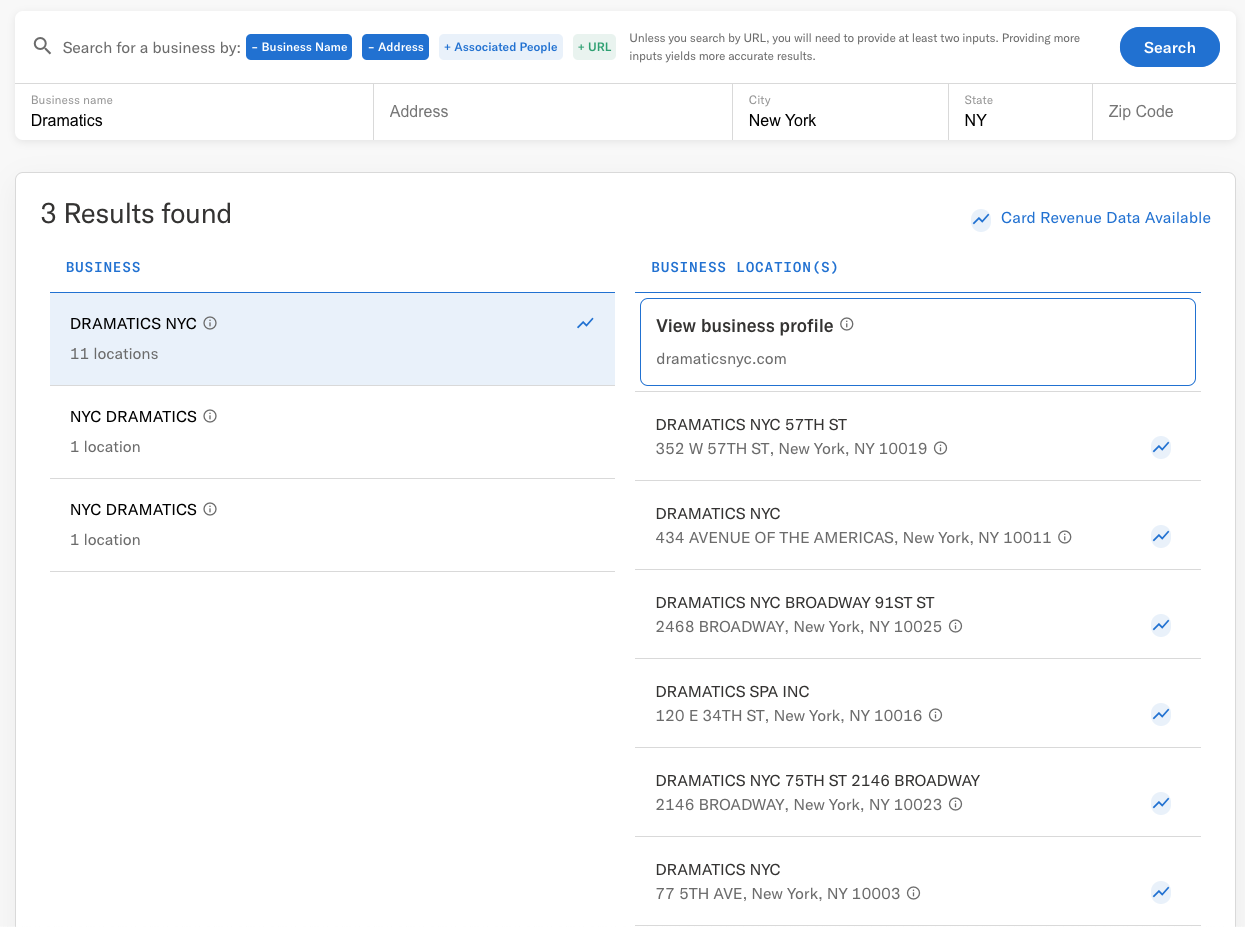
Profile Pages
A dedicated profile page for every business or business location available in Enigma data can be viewed through Search. The examples below depict two profile pages: one for a business and the other for a business location associated with that business.
Business Profile Page
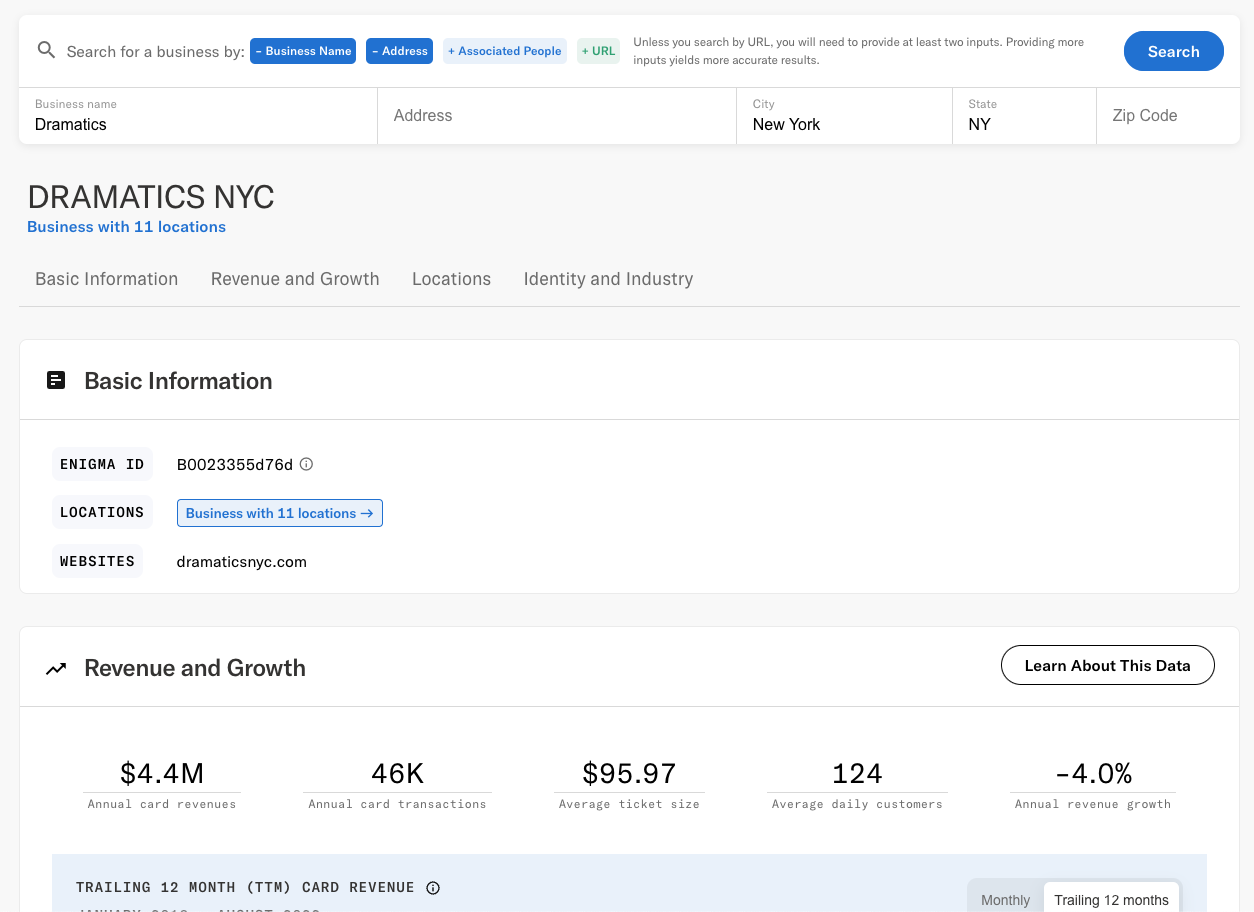
*Business Location Profile Page
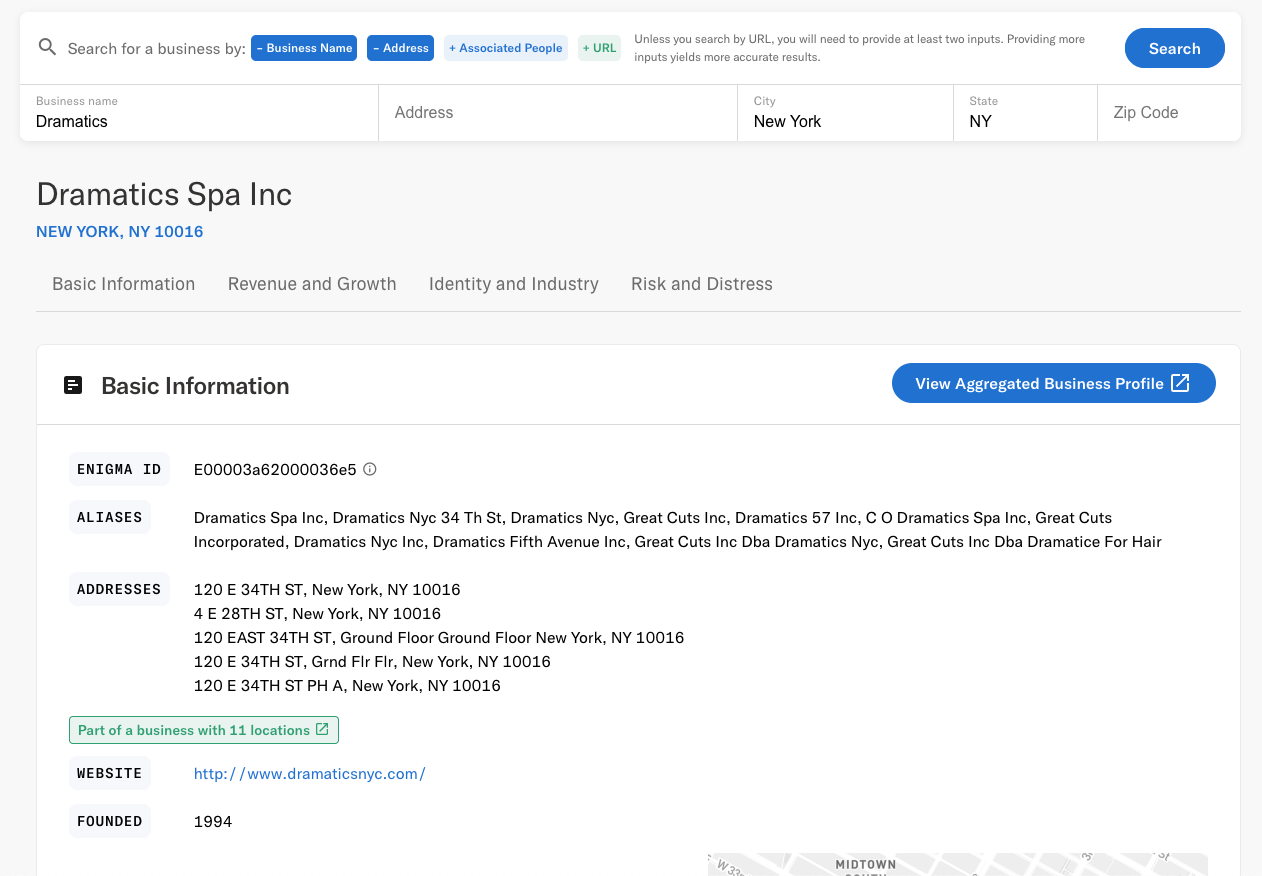
Each profile page allows easy access to the search toolbar at the top to perform another search. Additionally, on the business profile page a table with all associated business locations is presented. Clicking on any result in this table will navigate to the corresponding business location profile page.
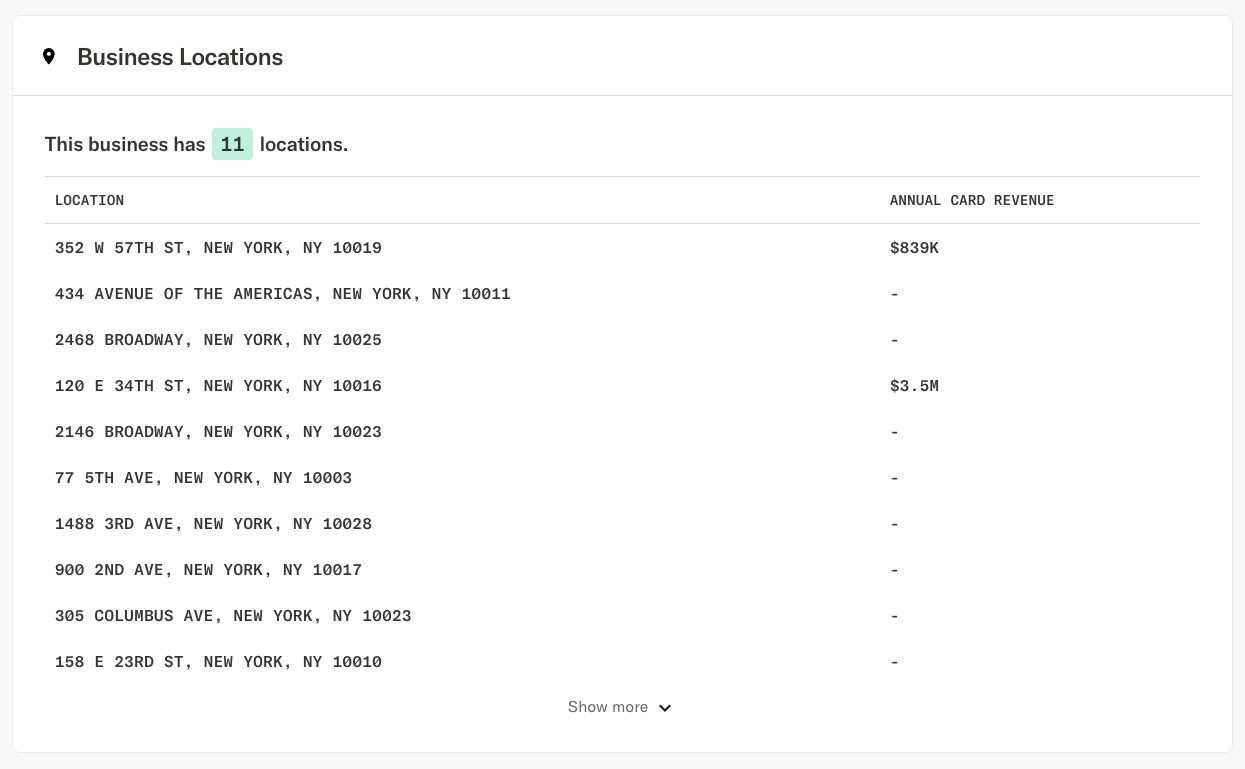
To navigate back to the business profile page from a business location page, look for either the blue View Aggregated Business Profile button or the green button indicating that the location is part of a business, potentially with other locations (see business location profile above).
Why do some businesses not have locations?
Not every business has a physical location associated with it in the Enigma data. These situations occur when Enigma is able to identify the business’s website or other online storefront, but is not able to identify any physical locations associated with that business.
Attributes on the Profile Pages
Enigma presents a number of attributes on each business or business location profile. While these attributes present a picture of the entity in question they are not an exhaustive list of all attributes Enigma has on that entity. For a full set of attributes, refer to the attribute dictionary .
Note: Not all of these attributes are available at the business level. Where relevant this will be indicated below.
Updated 3 months ago